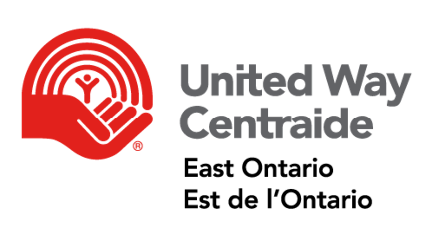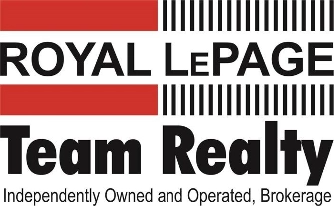WORKSPACE WHERE AND WHEN YOU NEED IT.
OUR SOLUTIONS 


Meeting Spaces
Select the right meeting, training or event space for you
Coworking
Access our regional network of full service coworking spaces
Private Offices
Beautifully designed dedicated, private fully furnished office suites
Enterprise Suites
Custom designed, fully managed, serviced office suites

Virtual Services
Virtual offices suitable for various businesses. With our professional address, businesses can make a solid impression without revealing their residence. As the world becomes more digital, this impression becomes increasingly important.
EASY AND FAST
BOOK YOUR COWORKING SPACE IN 3 EASY STEPS 

1
Choose your location
2
Pick your membership level
3
Come join the community!
JOIN THE COMMUNITY
MEMBERSHIP PERKS 

Access 24/7
Onsite Support
Hybrid Meeting Rooms
Hot and Cold Beverages
Lounges
Private Phone Booths
Kitchens
Community & Networking Events
Gallery 





WHAT PEOPLE SAY ABOUT US?
TESTIMONIALS